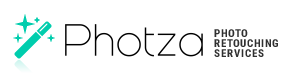How to create the best background for a portrait: ideas, tips and tricks
January 17, 2019 at 1:37:22 PM GMT+2Contents
A perfect background for a portrait – could not be easier! After all, the portrait takes up most of the frame and everything that happens behind doesn’t seem to be important. But this is not so! The background is the basis of a stunning portrait. It creates a certain mood, adds the necessary details and accents. We decided to devote this article to finding the perfect background for your photo. To find the best background you should try, experiment and do not be afraid of failures: in the end, any mistakes can be corrected with the help of professional photo retouching. And we are always happy to help you with this.
So today we are going to talk about:
- How to choose a beautiful background for a portrait?
- What ideas to use for the original photo?
- What camera and how to use it to get the desired result.
Using these ideas, you will be able to make an awesome portrait - even if you are taking pictures on the background of the Eiffel Tower. So, go ahead!
11 secrets of choosing a beautiful background for a portrait
Surely you have in an album with the photos that you never show to anyone. You consider them failed and unsuccessful. But the choice of a good background and ideas for the picture could solve this problem. For the future, use our secrets, and you will be able to create beautiful portraits, even if you shoot using a smartphone camera.
Do not complicate anything
If it seems to you that the selected background distracts attention from the face - discard such a background. The task of the background is to complement the portrait, but not to compete with it. The Usual studio white or black background still remains a great solution. Does this seem boring to you? So you can find any other uniform surface for the background: let it be even a concrete wall.

The sky is a great background.
It's hard to find an idea better than this. The sky is a natural, concise and clear background that does not distract from the portrait. It is not only about the blue cloudless sky, the images taken during the sunset or dawn also look great.

View from above
Put the subject on the ground, on the floor, on the asphalt, on the water, etc. and shoot it from the top point. Here is another idea for a natural and interesting uniform background.

Contrast
Clothing color and background color should not be the same! Look for contrasts: a pink dress for shooting against a dark wall; dark shirt for a portrait on a light background; bright multi-colored clothes for a photo on the background of spring and summer nature; red wardrobe items on a background of dull landscapes. Choose and play with the colors!

Textures
The textured background is a great idea for a portrait photo. It provides the necessary accents, but does not distract the viewer’s attention. The texture could be a brick wall of the house, an old fence made of planks, a peeling wall, overgrown with wisteria; a haystack ... The texture makes the photo more voluminous - the viewer wants to literally touch it.

Interesting lines and patterns
Blinds, an interesting pattern on the fabric, an ancient gate, a curved front door, an interesting shade of a tree - any object with an interesting outline can be the background for a perfect portrait.

Symmetrical lines
Symmetry is associated with balance and harmony. The even lines in the background hold the viewer's attention and “force” him to carefully consider the portrait. These lines include flat fence boards, an arched vault, two completely identical trees that are located next to each other, etc.

Unusual lighting
This is a light that unusually affects the background of the picture. These are the “patterns” of sunspots, shadows on a bright sunny day, rays translucent through a hole in the wall. There are many options - just look around.

Window and door openings
Huge doorways and windows are an excellent background for a portrait. You can use the contrast of light and shadow (dark room, and the light from the opening). You can use the window or door to limit the space in which the model is located.

The Reflection
Use voluminous surface with reflective properties to make the background full and volume. This could be a mirror, a glass of the window, a pond or even a usual puddle. A shiny metal surface is also suitable.

Bring the background to the foreground
This is a bold move, but just look how great it works! You can use a grid, a curtain, a piece of dirty glass for the foreground.

Ideas for a portrait photo shoot. Part One: Natural Background
The photographers who work in the portrait genre love to shoot outside. Nature and surrounding objects become a natural and suitable background for professional photos. We have prepared a list of the most popular locations, ready to turn into the best background for your photos:
- Gardens and parks. It is beautiful here in any season, and the trees can create a neutral background for the portrait. But make sure that the branches do not "stick out of the ears" and do not "make horns." If this has already happened - do not worry, we will fix this
- A Beach. The sea with sunlight scattered across the water is a great backdrop. The best time to shoot is sunrise or sunset, when the water becomes “golden.” And you can also go to the rocky beach: the stones create a nice solid background.
- Shady forest is a great mystical background for a photo. But there is a risk of reflecting the shadows on the face of the model. To avoid this, use a reflector.
- Urban landscape. This could be any interesting places in the city or outside the city: streets, walls, fountains, doorways. Surely there is something interesting near you.

- Children's playground. Let the model play a little or swing: you can capture a movement or a happy, carefree expression of her face on the portrait. This works even with adults!
- An amusement park. A portrait on the backdrop of the Ferris wheel looks great! In such a park you will find a lot of good ideas. If you shoot on the background of the wheel - do not blur the background too much.
- The background that blends the color of the eyes. Yes, just like that - and you simply can’t think of a better background. Sand, sky, tree leaves, asphalt - natural background options for each eye color. It is not necessary to achieve an exact match of colors - it is enough that the tones match.

Ideas for a portrait photo shoot. Part Two: Crazy and Unconventional Options
And now we are going to share some ideas and technical secrets to make your portraits interesting and stunning. Too much depends on the background here. Would you like to have a high-end portrait of a magazine quality? This can be achieved without deep retouching. Just use these tips:
- Adjust the focus. Autofocus mode is great. But the camera looks for dozens or hundreds of focus points. And sometimes it turns out that the details of the background appear sharper, and model blurred. Adjust one focus point and control the sharpness by yourself.
- More attention to the eyes. If the picture does not focus on the eyes, even the best background is not able to save this portrait. When shooting with a wide aperture, adjust the focus to the eyes – the lens will soften the background beautifully.

- Shooting with the open aperture. Advantages: shallow depth of field and beautiful bokeh effect.
- The best lens for portraits is a model with a focal length more than 50 mm. Wide-angle lenses allow distortion. If the center of the frame is the face of a person, there should be no distortion. Therefore, shoot portraits using the lens with a focal length of 120 mm or even 200 mm. They will help you to create a beautiful background.
- Set the camera to save the results in RAW format. This way you will greatly help us, the retouchers. In this format, all the information about the image is saved: it means that it allows you to retouch any complexity without compromising the quality of the photo.
- Do not be afraid of the shadow! If you shoot a portrait in a sunny place, the model will squint. It is hardly beautiful, right? Photograph in the shade: this is more comfortable for your model. Your task is to adjust the white balance and exposure so that the shadow does not spoil the background and the portrait.
- Shoot while the bad weather! Are you going to shoot a portrait on the street? And there are rain clouds in the sky? Totally fine! They will diffuse sunlight and give an excellent background.

- Use "Aperture 16 Rule ". If you don’t like any of the suggested ideas, try this rule. When shooting on a bright sunny day with aperture 16, the shutter speed is 1 / ISO. If ISO is 100 and the aperture - 16, you need to take pictures at shutter speed 1/100.
- Dissipate the lighting. You should always have an ordinary monophonic sheet. Attaching it with to the tree the help of clothespins, you get a natural diffuser of sunlight. Now make a portrait and see what happens.
Technical details: how to ensure that the background does not distract from the portrait
You’ve learned a lot of our advice, went to shoot, and you found out that the cool background looks better than the portraitJ. Joking of course. But the problem of a distracting background is well known to the photographers. The most annoying is when this finds out at the stage of viewing the images. To avoid unpleasant "surprises", follow these recommendations.
Check background
So you will say: "What a banality!" But very often this simple advice is ignored. And this is so simple: before shooting, check the background in the frame for unnatural lines and distracting colors, for unnecessary elements. Having shot the model, look at the photo: are all the facial features in focus?
Let the model close everything that is superfluous
This is also a very simple advice: if you find the perfect background, but something annoys you in it - let the model’s face close this detail. Leave the unwanted things off the screen.
Change the shooting angle
If the previous advice did not work (or it is simply impossible to move the model), change the shooting angle. Go around the model in a circle, shoot from a low or high point (respectively, the background for the photo will be the sky or the ground).
Place the model in an open space.
Simply put, let the background be ANYTHING. The more space in the background - the more blurry it will be. The secret is that the scope is not included in the focal range. Apply this idea if you need a portrait with maximum emphasis on the model and a completely neutral background.
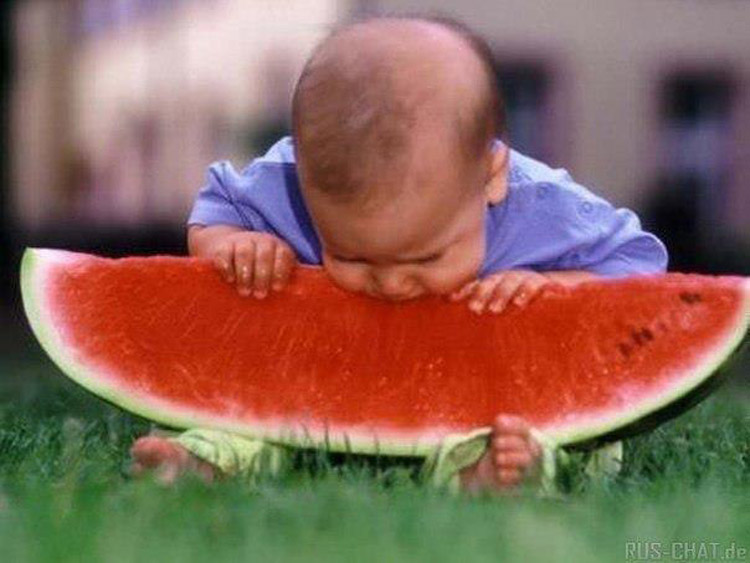
Blur distracting background
Use all the possibilities of your lens to "destroy" the background that is unfavorable to you. Get it out of focus using depth of field. The wider the aperture is - the more blurred will be the background in the portrait. To achieve this switch the camera to priority aperture mode and start shooting from f / 20, lowering it with each frame down to f / 4. So you will get an increasing blurring of the background: one of the frames will be the perfect result for you.
Let the model take the whole frame
Completely remove the background, and then the problem will be solved by itself (why should you read all this article then? It was necessary to put this advice in the first place). In order to completely fill the frame by the model, approach it as close as possible or use the zoom on the lens.

Create the background by yourself
You cannot or do not want to shoot in the studio, and the street objects are absolutely not suitable for you? Take a small piece of cloth or a large piece of paper of any color you need. Hang it on the wall - and the background is ready.
If everything fails, entrust the task to the retoucher
The professional retoucher has a lot of tools to change and improve the photoshoot. He can remove unwanted elements of the background, blur them or replace them with others. He can change the background color - completely or selectively. He will edit the portrait, making the maximum emphasis on the model's face. If necessary, deep processing will also be included in the retouching: changing facial features, removing wrinkles and so on.
We did our best to offer a lot of solutions for an issue that is well known to an amateur and professional photographer. Use our tips and you will create an incredible background for any portrait. And do not forget that any picture needs retouching: easy (work with color, objects in focus) or deep. Contact our studio and we will individually discuss editing your photos. Prices for our services are available, you can order retouching online. You will be pleased with fast terms and high quality of result.